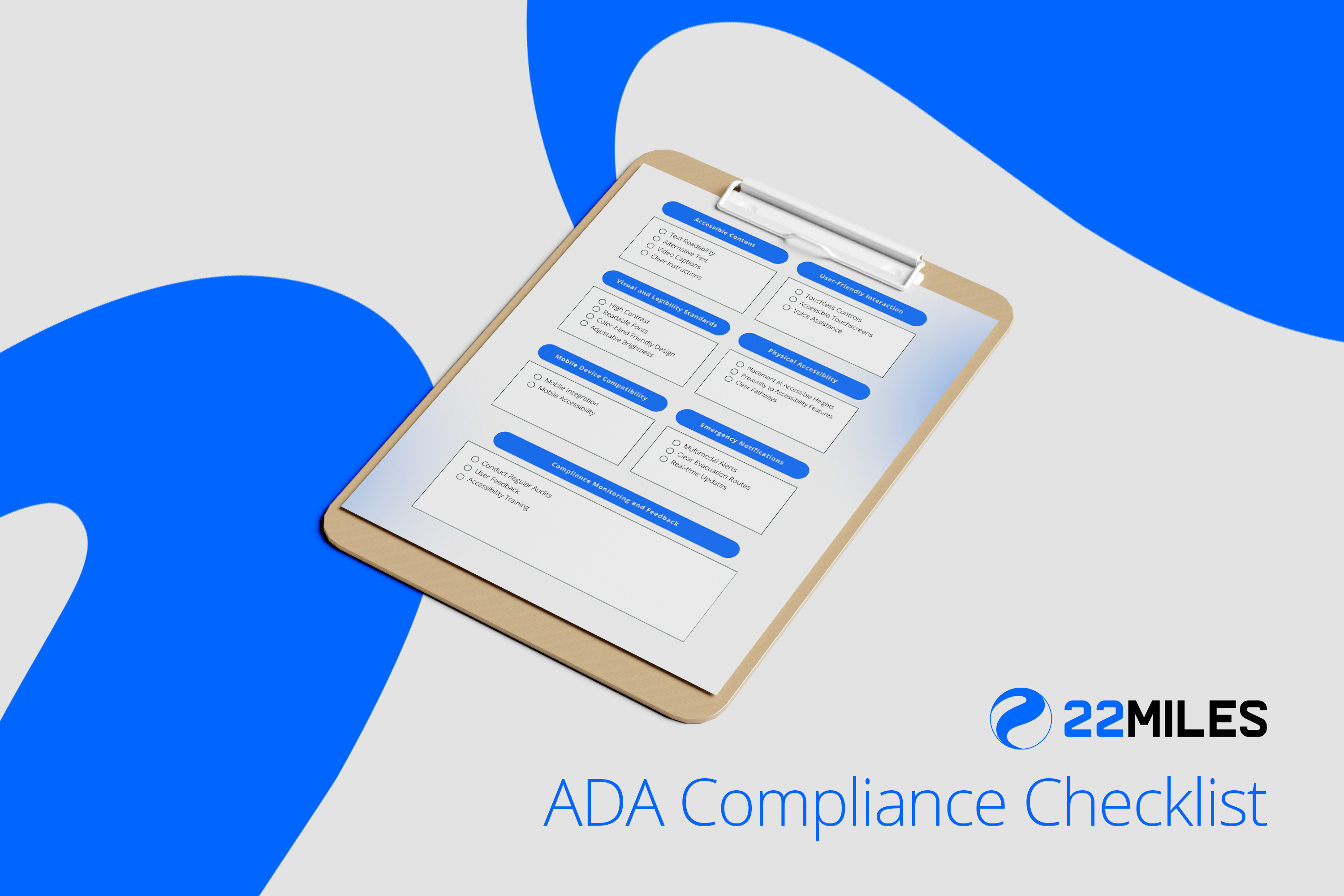October 4, 2024
Digital signage is a powerful tool for enhancing communication and engagement on college and university campuses. From displaying campus news to offering interactive wayfinding systems, digital signage ensures that students, faculty, and visitors can access important information in real time.
However, as campuses embrace this technology, ensuring that digital signage complies with the Americans with Disabilities Act (ADA) is critical. ADA compliance guarantees that students with disabilities have the same access to information as their peers, promoting an inclusive and accessible campus environment.
One in five students on your college campus will have a disability. It’s your institution’s ethical and legal responsibility to ensure that these students have equal access to campus information, including class schedules, announcements, and events. Beyond mere compliance, it’s important to recognize that differently-abled students deserve engaging, interactive experiences with campus digital signage to enhance their college experience.
Today’s Gen-Z students are highly tech-savvy, relying heavily on smartphones, digital platforms, and interactive technologies to navigate their daily lives. As such, digital signage on campus must not only be accessible but also offer seamless, modern interactions that appeal to this generation’s digital-first mindset.
For higher education institutions, ADA-compliant digital signage not only meets legal obligations but also fosters equal access for everyone, including students with visual, hearing, mobility, or cognitive impairments. This blog outlines the key components of an ADA compliance checklist for digital signage, ensuring your campus remains both accessible and innovative.
Digital Signage ADA Compliance Checklist for Higher Education Institutions
To help you navigate this important responsibility, we’ve created a comprehensive General Digital Signage ADA Compliance Checklist tailored for higher education institutions. Use this checklist to ensure that your campus’s digital signage meets ADA compliance standards.
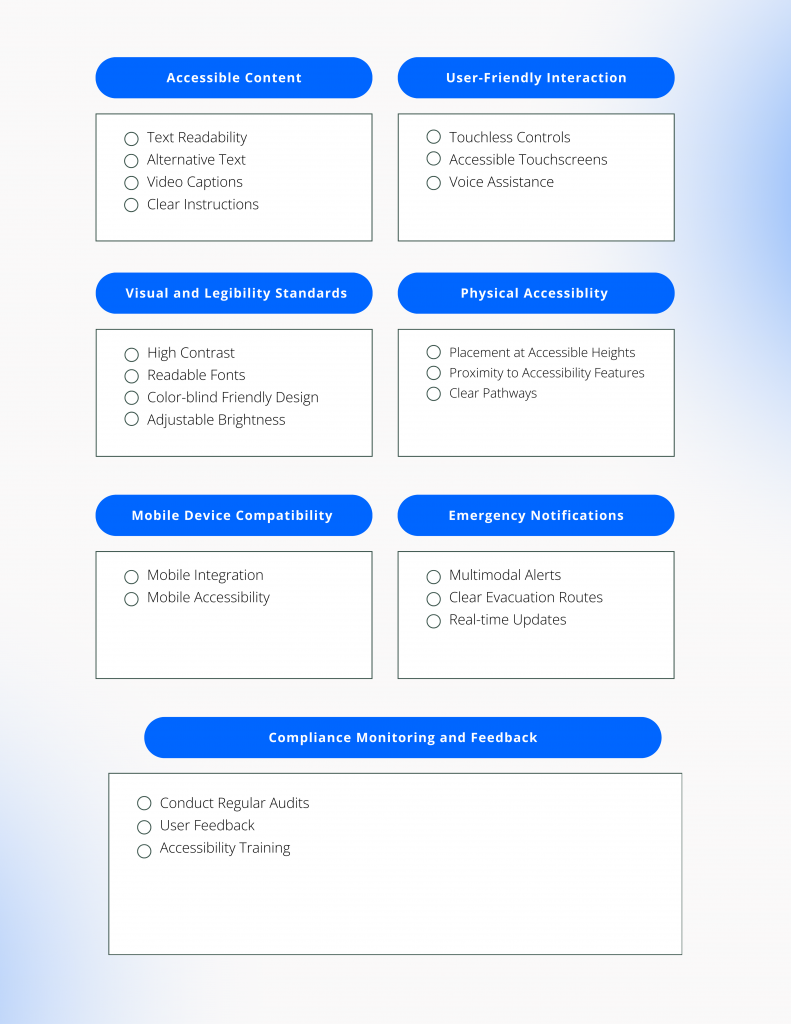
Ready to make your campus’s digital signage fully ADA-compliant? Download our checklist now and use it with your team to assess, implement, and maintain accessible digital signage solutions.
Key Components of ADA-Compliant Digital Signage
Creating a digital signage system that is ADA-compliant involves several critical elements to ensure that all students, including those with disabilities, can access and interact with campus information effectively. Here are the key components to consider:
Accessible Content
- Screen Reader Compatibility for Blind or Low-Vision Students: Ensure content is compatible with screen readers, providing text descriptions for images and structured content that is easily navigated by these tools.
- Captions and Transcripts for Deaf or Hard of Hearing Students:Provide captions for all audio and video content to assist individuals who are deaf or hard of hearing. Offer transcripts for longer audio or video materials.
- Understandable Text for Students with Cognitive Disabilities: Use clear, simple language and avoid complex jargon to make content easier to comprehend for a variety of students with different cognitive abilities.
User-Friendly Interactions
- Touchless Technology for Students with Limited Mobility: Implement touchless technology options, such as motion sensors or mobile integrations, to accommodate students with limited mobility who may find touchscreens challenging.
- Large Buttons and Simple Interfaces for Students with Fine Motor Impairments: Design interactive elements with large, easy-to-use buttons and straightforward interfaces to enhance usability for individuals with physical or cognitive disabilities.
Visible and Legible Display for Students with Visual Impairments
- High-Contrast Colors and Readable Fonts: Use high-contrast color schemes and large, clear fonts to ensure readability for students with visual impairments. Avoid color combinations that are difficult for colorblind individuals to distinguish.
- Adjustable Brightness: Provide options to adjust the brightness of displays to accommodate varying light conditions and improve visibility for all users.
- Color Blindness Support: Use patterns, shapes, or labels in addition to color to convey information, ensuring that content is accessible to those with color blindness.
- Voice-Controlled Options: Incorporate voice-controlled features for interactive kiosks, allowing users to navigate content without physical interaction.
Mobility-Friendly Tools
- Accessible Placement for Students with Mobility Impairments: Install digital signage at heights and locations that are accessible to wheelchair users and individuals with other mobility aids. Place screens near ramps, elevators, and other accessible pathways.
- Mobile Integration for Students with Motor Disabilities: Enable mobile integration for content that is displayed on digital signage to seamlessly transition to personal mobile devices. This provides an additional layer of accessibility, allowing users to interact with content via their smartphones or tablets.
Accessible Emergency Information
- Clear Emergency Alerts for Students with Vision Impairments: Ensure that emergency alerts and evacuation routes are prominently displayed and easy to understand. Use clear, concise language and symbols to convey critical information.
- Multimodal Communication for Students with Hearing Impairments: Employ visual, audio, and vibration alerts to ensure that emergency notifications are accessible to all students, including those with hearing or vision impairments.
By addressing these specific needs, your digital signage system can provide an inclusive and accessible experience for all students, ensuring that everyone can effectively access and interact with campus information and services.
Creating a Digital Signage ADA Compliance Checklist for Your Campus
Ensuring ADA compliance for your campus digital signage is not just a legal obligation but also an ethical responsibility. Failure to comply with ADA standards can have serious repercussions, including legal risks such as lawsuits and significant damage to your institution’s reputation. Lawsuits arising from ADA non-compliance can result in costly legal fees and settlements, while a negative reputation can impact your institution’s standing and relationships within the community, leading to lower admissions.
To mitigate these risks and promote an inclusive environment, it’s essential to have a comprehensive ADA compliance checklist. Regular reviews and updates are crucial to ensuring that your digital signage system remains accessible and serves all students effectively.
Here’s how to create and implement a thorough ADA compliance checklist for your campus:
Step 1: Assess Your Current Signage System
Conduct a detailed assessment of your existing digital signage systems to determine whether they meet ADA standards. This includes evaluating both the content displayed and the physical placement of the signage.
- Content: Check if the content is accessible to individuals with visual, hearing, and cognitive disabilities. Ensure that text is readable, videos have captions, and screen readers can interpret the information.
- Physical Placement: Verify that the signage is installed at accessible heights and locations, considering users with mobility impairments. Ensure interactive elements are reachable and easy to use.
Step 2: Collaborate with Accessibility Experts
Work closely with your campus’s disability services team to review the accessibility of your digital signage. Their insights will be valuable in identifying specific needs and areas for improvement.
You should also engage third-party accessibility experts to conduct a thorough compliance review. These audits can provide an objective assessment of your signage system and highlight any issues that may not be immediately apparent. Your digital signage provider should also be able to provide helpful insight and advice on the features that your institution needs to meet ADA Compliance standards.
Step 3: Develop an Action Plan
Identify and prioritize the most critical updates needed to achieve ADA compliance. Focus on areas with the highest impact, such as emergency information systems and signage in high-traffic areas where accessibility is crucial.
Then, develop a detailed timeline for implementing the necessary updates across campus. Work with your digital signage provider to ensure that the plan includes short-term and long-term goals, with clear deadlines for each phase of the project.
Step 4: Ongoing Monitoring and Feedback
Continuously test your digital signage systems to ensure they remain compliant as technology and standards evolve. Regular checks will help you catch and address any emerging issues promptly.
Finally, solicit feedback from students with disabilities to understand their experiences and identify any gaps in accessibility. Use this feedback to make ongoing improvements and adjustments to your signage systems.
By following these steps, you can create a robust ADA compliance checklist for your campus digital signage, ensuring that all students have equal access to information and services. Regular reviews and updates will help maintain a truly inclusive and accessible campus environment.
Meet Digital Signage ADA Compliance Standards with 22Miles’ Solutions
Ensuring ADA compliance in digital signage is crucial for fostering an inclusive and accessible campus environment. With advancements in technology, 22Miles’ digital signage content management system now offers built-in features to help meet accessibility standards. These tools can streamline the process of maintaining compliance.
22Miles offers advanced solutions tailored for higher education institutions striving to achieve ADA compliance. Key features include:
- Mobile Integration: Carry2Mobile is a feature that allows seamless transition of content from digital signage to personal mobile devices, providing enhanced accessibility and flexibility for users. Mobile Wayfiinding empowers QR code-enabled mobile navigation for students with disabilities to carry digital maps on their mobile devices, find the most accessible routes, and access readable content for visually impaired or dyslexic students using familiar, user-friendly tools.
- AI-Driven Accessibility Tools: 22Miles’ solutions leverage artificial intelligence to assist with both content and physical interactions, ensuring that digital signage is usable by all students, including those with various disabilities.
ADA compliance is not just about meeting legal requirements; it is about creating an environment where every student, faculty member, and visitor can engage with campus information effectively and inclusively.
For a practical guide on ensuring ADA compliance, check out our e-book on ADA-compliant digital signage.
Book a Demo to get started today!