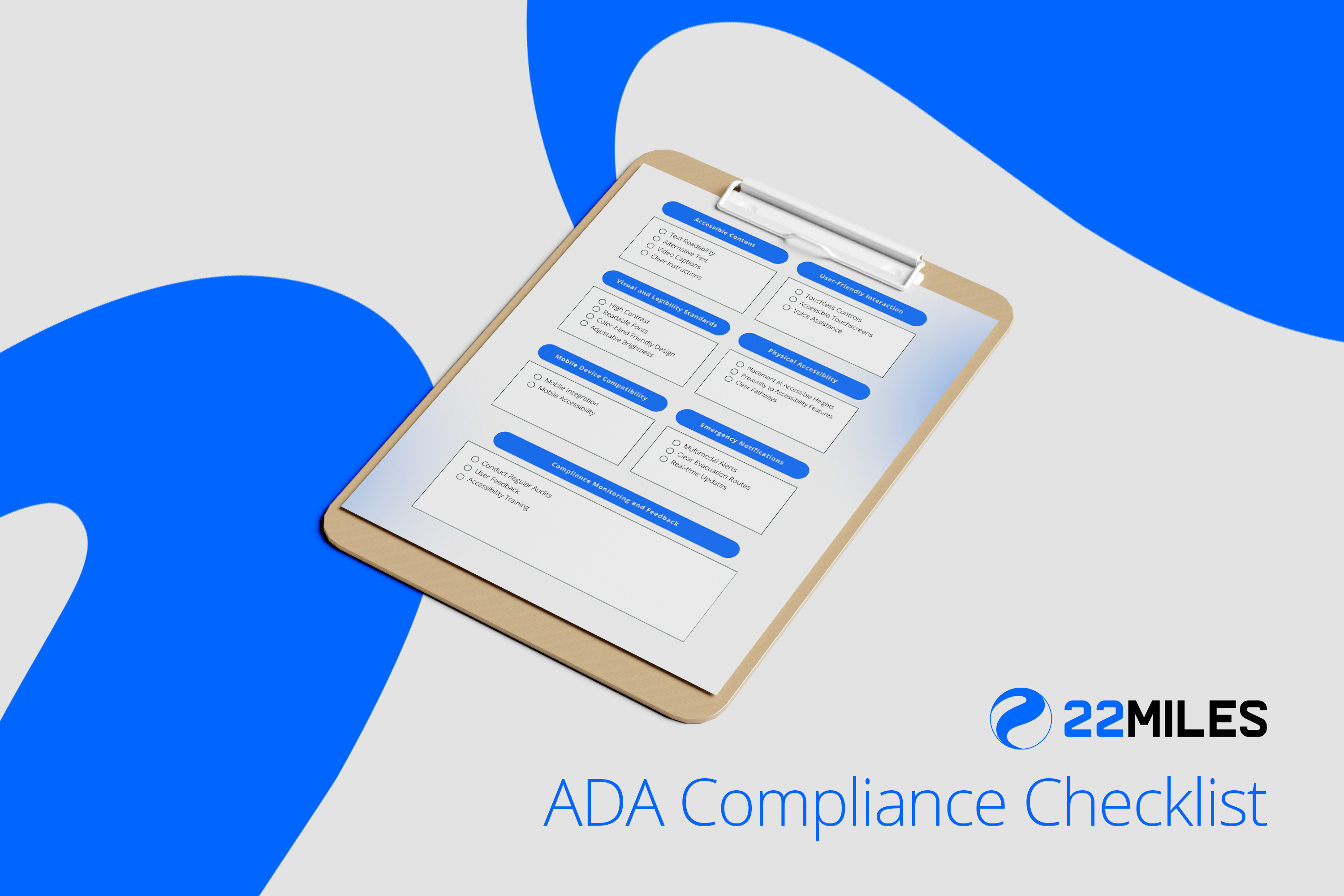September 17, 2024
Many higher education institutions view the digital signage training process as a long, cumbersome task. The thought of teaching multiple teams and departments how to manage content, navigate software, and ensure updates are timely can seem overwhelming. This complexity often deters organizations from fully utilizing their digital signage systems, leading to inefficiencies and frustration. However, with the right tools in place, digital signage training doesn’t have to be this way.
A strong content management system (CMS) with robust Content Flow Control features can make all the difference. By implementing a system that offers permission-based access, department-level control, and an intuitive interface, higher education institutions can streamline the entire workflow—from creating content to managing it across multiple locations. With the right structure, training becomes a straightforward process, empowering users to take ownership of their content with minimal oversight.
In this blog, we’ll explore how a well-thought-out strategy paired with turnkey training can ease the burden of managing digital signage. Institutions like Georgia Tech have successfully implemented these systems, proving that with the right CMS, digital signage training can be efficient, effective, and scalable.
Common Challenges in Digital Signage Training and Deployment
While digital signage has the potential to enhance communication across higher education campuses, the process of training staff and administrators to manage these systems often presents several challenges. These obstacles can hinder the effective deployment and management of content, leaving many institutions frustrated and underutilizing their digital signage systems.
Here are some of the most common training challenges:
No Dedicated Digital Signage “Owner”
A common deployment pitfall is the absence of a dedicated digital signage “owner”—someone responsible for overseeing the system, coordinating content, and managing user permissions. In systems that lack clear content controls, this issue is magnified. Without an appointed person to manage and oversee the strategy, users can become overwhelmed, unsure of their roles, and unmotivated to learn.
Users who are unexpectedly tasked with managing digital signage without prior experience may not prioritize it, leading to outdated or incorrect information. Additionally, those without technical expertise might find it difficult to update and manage content, further delaying effective communication. As a result, inconsistencies arise in both the quality and timeliness of the content being displayed.
Lack of Role-Based Access
Without permission-based access controls, managing content across multiple departments or locations can quickly become chaotic. In many cases, too many users have unrestricted access to the entire system, increasing the risk of errors or accidental overwrites. Training users to navigate these open systems safely often requires additional time and effort, which can slow down the overall process.
Insufficient Customization for Departments
Higher education institutions are diverse, with each department having specific needs, priorities, and content. A one-size-fits-all approach to digital signage training fails to address these unique requirements. Without the ability to customize access and content workflows by department, training sessions can become long and inefficient as staff are forced to learn aspects of the system that don’t apply to their role.
Over-reliance on IT Teams
In many institutions, digital signage is treated as an IT-driven tool, meaning that IT teams often bear the responsibility of both managing the system and training users. This places an enormous burden on IT departments, making it difficult to provide the necessary attention and support to each department. Additionally, non-technical staff may struggle with overly technical instructions during training, further complicating the learning process.
Skill Gaps and Lack of Training Resources
Without proper training or resources, staff may struggle to effectively operate a digital signage system. Many institutions fail to provide sufficient training to new users, leaving them unprepared to maintain signage, which can lead to outdated, poorly managed content.
Scalability Issues
As institutions grow and the number of digital signage players increases, training can become more difficult to scale. Larger universities with multiple locations and many players often face the challenge of creating a training program that effectively serves users at all levels without overwhelming them. This can lead to inconsistent adoption of digital signage practices, diminishing the overall effectiveness of the system.
These challenges highlight the importance of having the right tools and systems in place to simplify the training process. When colleges and universities implement a CMS with clear Content Flow Control features, many of these obstacles can be overcome, making training more efficient and tailored to the unique needs of the organization.
Case Study: Georgia Tech’s Success with Content Flow Control and Digital Signage Deployment
Georgia Tech stands as a leading example of how a well-structured digital signage system paired with effective digital signage training can transform communication across a large institution.
Facing the complexities of managing signage for multiple departments across various locations, Georgia Tech needed a solution that would streamline content management while empowering different teams to take ownership of their messaging. Through 22Miles’ Content Flow Control system, Georgia Tech successfully implemented a structure that has made digital signage management both scalable and efficient.
Georgia Tech’s Structured Digital Signage System
At the core of Georgia Tech’s success is a structured system driven by the use of super admins. These individuals are responsible for setting up the entire signage framework, which includes creating department-based permissions and organizing content management around specific players and locations. By centralizing control in the hands of super admins, the institution was able to establish a foundation for seamless content deployment.
Each department at Georgia Tech was granted its own specific permissions, allowing teams to manage their content independently without overlapping with other departments. This approach reduced the risk of errors and ensured that each team only had access to the content players, folders, and template blocks relevant to their responsibilities.
Permission-Based Channels: Empowering Departmental Control
One of the standout features of Georgia Tech’s digital signage system is the use of channels. This feature allows the super admins to create channels that grant permission by department, ensuring that only designated personnel can access and manage the content for their area. This setup eliminates the confusion of having too many users with broad access and enables more focused control over the signage network.
According to Brooke Graves, a Customer Success Manager at 22Miles, “By empowering departments to manage their own content through permission-based access, Georgia Tech could maintain control over their entire system while minimizing bottlenecks and improving efficiency.”
The channel feature also allows for flexibility, as departments can manage their own messaging, promotions, and announcements without needing IT intervention or extensive oversight. With this system in place, Georgia Tech achieved the dual benefit of both empowering individual departments while maintaining overall structure and consistency across the institution.
Turnkey Digital Signage Training Led by 22Miles Project Managers and Georgia Tech’s Super Admins
Once the structure was established, Georgia Tech’s super admins didn’t just stop there. They played a crucial role in providing turnkey training to other administrators across departments. This hands-on training approach allowed departmental admins to quickly learn the system and manage their own content without needing to understand the complexities of the entire signage network.
Victoria Debroux, a Project Manager at 22Miles, explains, “Our goal with Georgia Tech was to ensure their super admins could take the lead on the initial setup, and then seamlessly train others. The system is designed to make onboarding straightforward and scalable, even for large institutions.”
22Miles’ comprehensive CMS with content control features ensured that the digital signage system could be adopted smoothly with minimal training required. The result? An efficient content management process where each admin understood their role, reducing reliance on IT or technical staff and empowering departments to communicate more effectively.
A Dedicated Digital Signage Team: The Role of a “Digital Signage Owner”
Georgia Tech’s success also stems from having a dedicated digital signage team. This team, led by those super admins, oversaw the overall strategy, ensuring that the system remains organized and aligned with the institution’s communication goals. By having someone focused on managing the digital signage ecosystem, Georgia Tech was able to ensure that the system ran smoothly and that all departments remained on the same page.
This concept of a “digital signage owner” is critical, especially for larger institutions with more complex communication needs. While 22Miles’ Content Flow Control simplifies much of the process, having a designated team or individual overseeing the system helps ensure long-term success and scalability.
22Miles’ Content Flow Control Features for Turnkey Digital Signage Training
By leveraging the Content Flow Control, features of 22Miles’ Digital Signage CMS, institutions of all sizes can simplify training and improve their content management workflow.
Centralized Content Creation with Local Adaptation
22Miles CMS allows for centralized content creation and management, while also giving departments the flexibility to adapt content to local needs.
Permission-Based Access Simplifies Content Management
Permission-based access ensures that departments can control only their specific content, minimizing the risk of errors. This feature helps larger institutions maintain order, allowing each team to manage their part of the signage without overlapping responsibilities.
Automated Updates and Scheduling
The system’s automated content scheduling and updates reduce the manual workload for administrators. Automation features help in ensuring that content is updated at the right times and in the correct sequence, which is particularly useful for event-driven or time-sensitive information.
Flexible Template Design
The ability to create and use flexible, branded templates means that departments can easily adapt content while maintaining a consistent look and feel. This flexibility supports various content types and ensures that all communications align with institutional standards.
Seamless Integration with Existing Systems
The CMS integrates smoothly with existing IT infrastructure and other digital platforms, such as campus management systems or event scheduling software. This integration ensures that content remains relevant and timely without requiring significant changes to current systems.
Scalable for Institutions of Any Size
Whether a small campus or a large multi-location university, 22Miles’ platform scales to fit the needs of the institution. Super admins can easily adjust permissions, create templates, and deploy content to suit growing signage needs.
Streamlined Training Reduces IT Involvement
22Miles’ intuitive system allows for a turnkey training process, where once trained, super admins can pass their knowledge down to department admins. This eliminates the need for IT departments to be heavily involved in daily content management, freeing up resources for other tasks.
Master Your Content Workflow and Digital Signage Deployment with 22Miles
By adopting 22Miles’ Content Flow Control features, higher education institutions can enjoy a range of benefits that go beyond just simplifying training. From streamlined content workflows and robust automation to a unified communication platform, these features offer comprehensive solutions to manage and optimize digital signage across campuses.
Interested in learning more about Content Flow Control for your college or university? Read our latest e-book.
Book a demo to get started with 22Miles digital signage today.